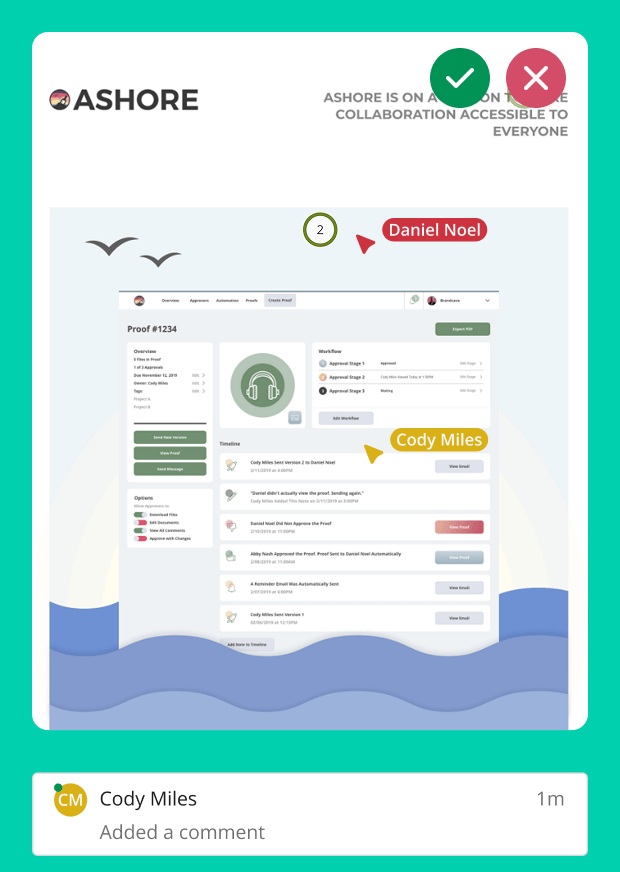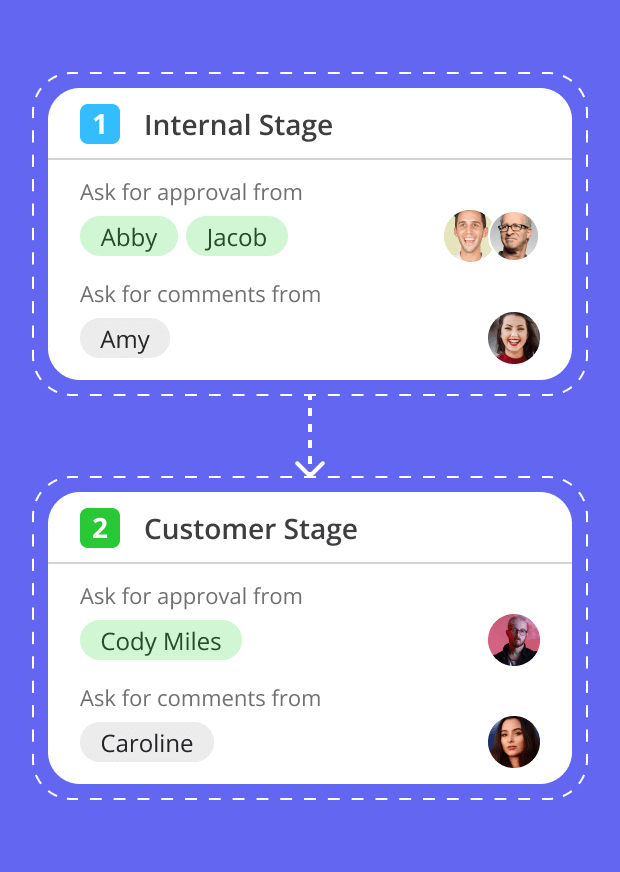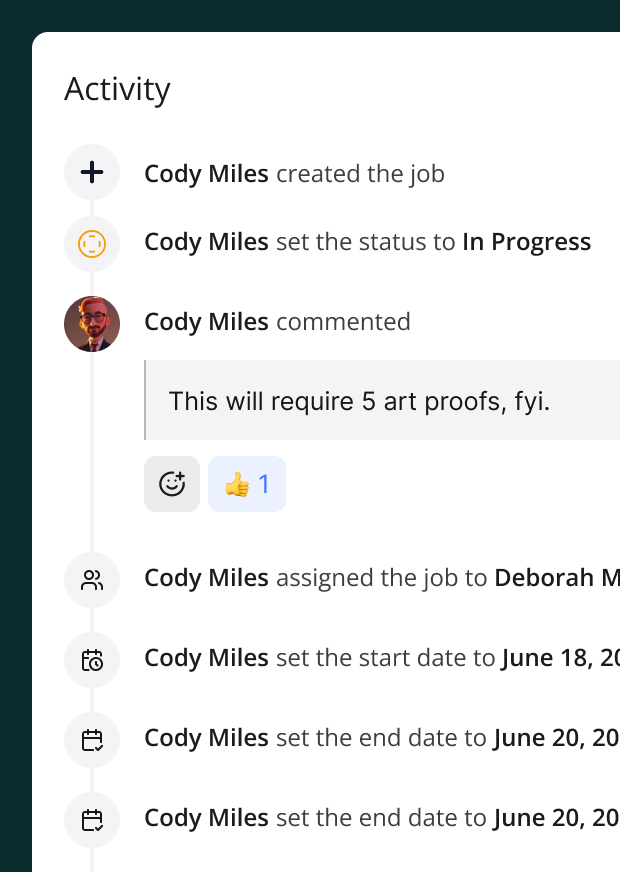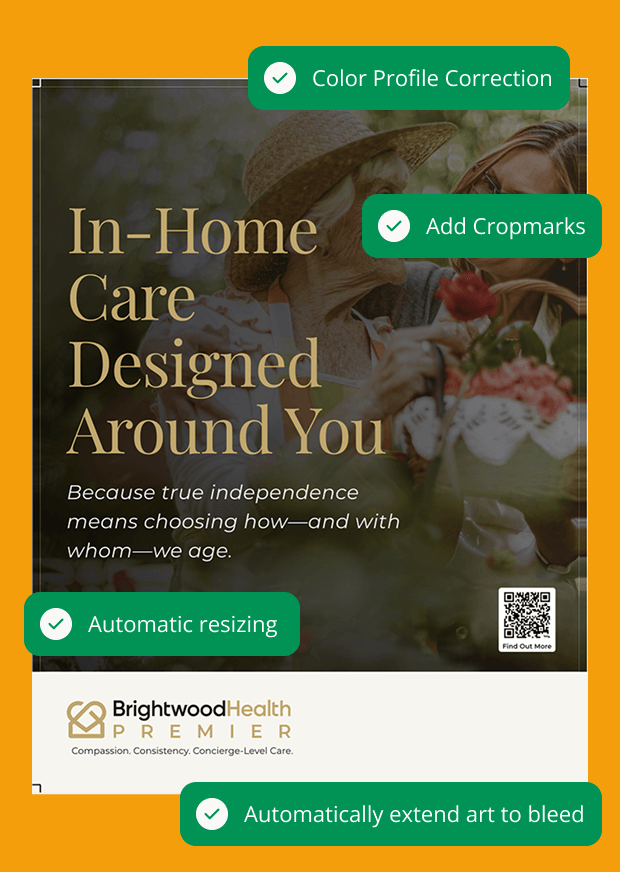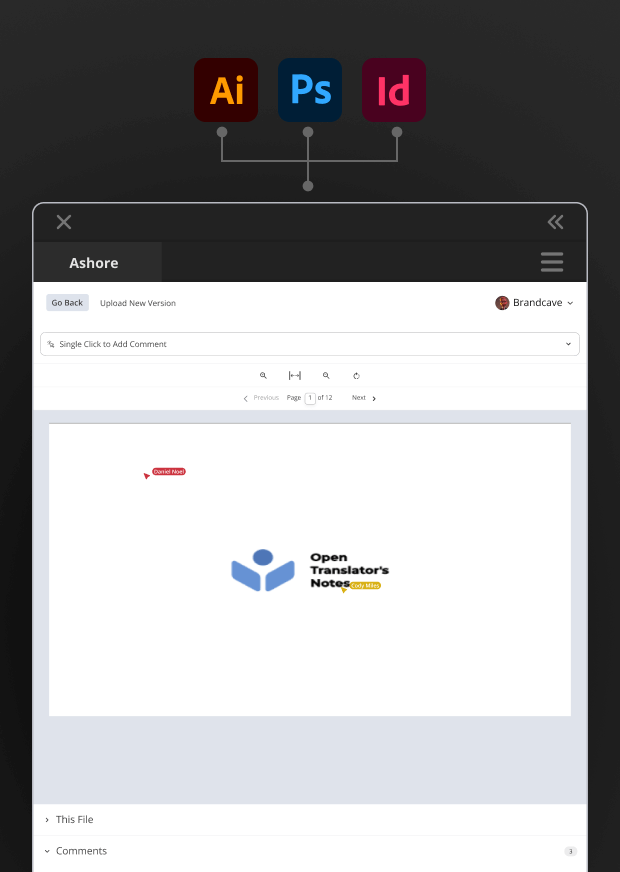Get PDF approvalsfaster and easier
Streamline your creative review process with automated workflows, real-time collaboration, and version control all in one place.
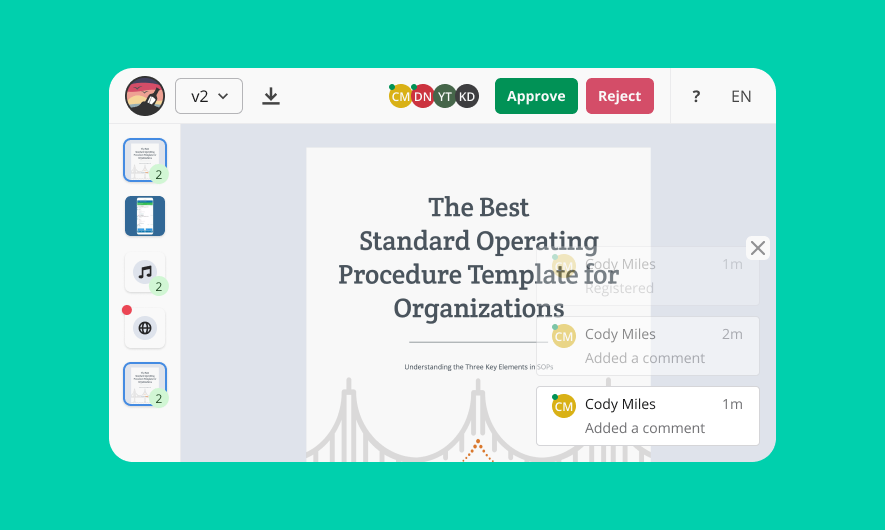
The only platform branded for you
Every brand is unique, and your creative process is too. Ashore adapts to your specific workflows, brand guidelines, and team structure—something no other platform can deliver.
Calculate your ROI
Save time with better feedback
Better feedback leads to better work and fewer revisions. By providing clearer, more actionable feedback on creative projects, Ashore helps teams reduce the number of revision cycles, saving valuable time and resources.
675
Hours Saved Per Year
A beautiful experience
Make it yours, completely
Ashore integrates seamlessly into your existing workflow. Customize every aspect of the approval process to match your brand and business needs.
Email integration and custom domains
Connect your existing email system and use your own domain. Maintain your brand identity throughout the entire approval process.
Customize every part of the review screen
Tailor the interface, workflows, and user experience to match your team's specific needs and brand guidelines.
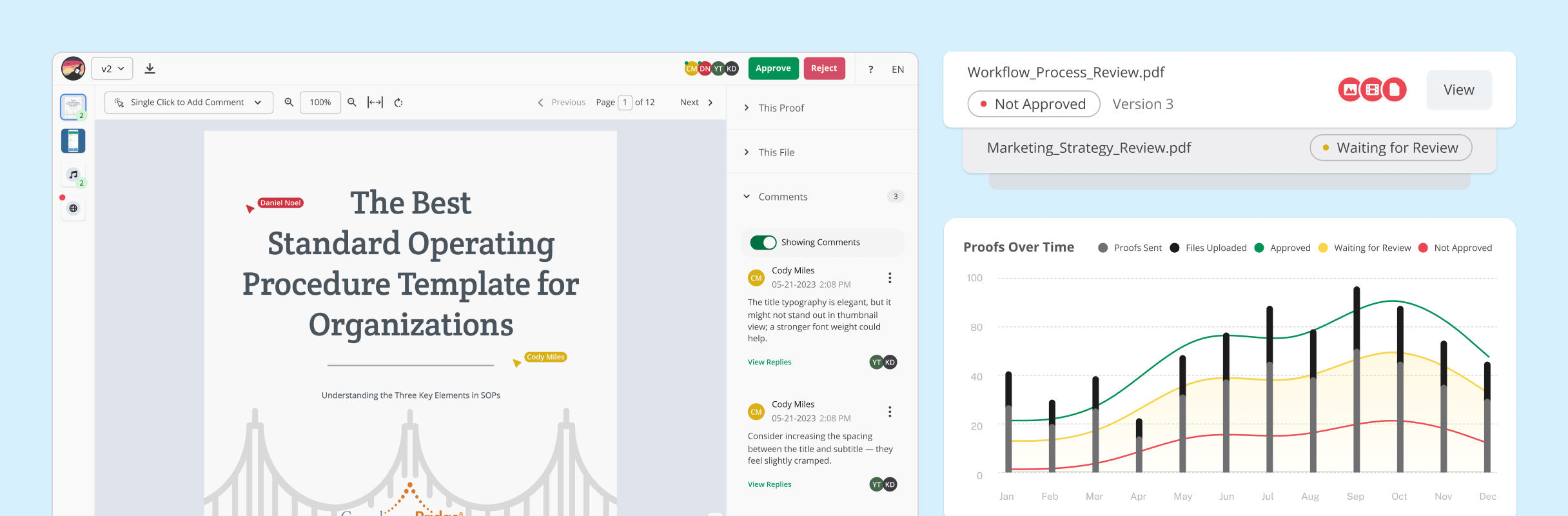
Thoughtful features done just right
Built by creatives for creatives, Ashore solves the real-world approval challenges we faced running our own agency, Brandcave.
Branded proofing dashboards
Receive feedback on any file type—from images to audio files—through your own branded, mobile-friendly dashboard that matches your brand identity.
Automated approval workflows
Set up and save flexible workflows for every kind of proof, automating the approval process to get sign-offs faster and eliminate bottlenecks.
White-labeled experiences
Customize every part of the software that interfaces with your approvers, including custom domains, logos, and integrated emails that match your brand.
Comprehensive file support
Proof all file types, including images, PDFs, live websites, HTML & web screenshots, videos, and audio files—all in one unified platform.
Automatic reminders
When approvers forget to review, automatic reminders help you get feedback on proofs 50% faster, keeping projects moving forward.
Audit trails
Automatically log everything, including emails and new versions, ensuring a comprehensive audit trail for all proofs and compliance requirements.
“I looked at endless other solutions to take care of my proofing process with clients and it gave me a headache. So many are either difficult to understand or have so much bloat built in that you need a manual in order to use. Ashore is the opposite.”
Anthony K.
Creative Professional
We play nice with others
Tech stack headaches? Never heard of them. Connect what you love to Ashore and see why the sum is more than the parts.
Explore IntegrationsZapier
Connect Ashore to thousands of apps and automate your workflow seamlessly.
Adobe Illustrator & InDesign
Seamlessly review and approve designs directly from your Adobe workflow.
Adobe Photoshop
Share and collaborate on photo edits with instant feedback and approvals.
Shopify Plugin
Coming SoonStreamline product image approvals directly within your Shopify store.
Go as you grow
Start with our free plan and upgrade as your team grows. All plans include our core proofing and approval features.
Free
Includes:
Standard
Free features, plus:
Premium
All features, plus:
Getting started is fast and fun with Ashore
Start streamlining your creative approvals today and see the difference.
BTW, you'll be mad you didn't do this sooner.