July 12, 2022 | Georgetown, Texas—Ashore App is excited to announce the release of a new feature, the ability to create custom fields and search and organize proofs by them. This highly-requested feature allows users to record unique details about each proof in their account.
Custom fields are created and managed in Account Settings and applied account-wide. Users have four different custom field types to choose from: datepicker, dropdown select, checkboxes (multiple options), and single text field. With these options, users are able to document information related to their proofs in a variety of different ways.
- Single text field: allows users to enter a custom value, such as an order number or manager name.
- Datepicker: allows users to record dates other than a proof’s deadline, such as an internal review deadline or project start date.
- Dropdown Select: allows users to choose from several predetermined options, such as product type or store location.
- Checkboxes: allows users to select multiple options from a predetermined list, such as team members assigned to a project or printing requirements.
“At Ashore, one of the biggest challenges we see our users experience is related to organization,” explains Cody Miles, CEO and Co-Founder of Ashore App. “Every company has a different system when it comes to organizing files for projects. Custom fields help them design Ashore to fit their needs, rather than forcing them to change their processes to fit Ashore.”
Once a custom field is created in Account Settings, a user will see it when creating a new proof. This gives them an opportunity to provide the requested information.
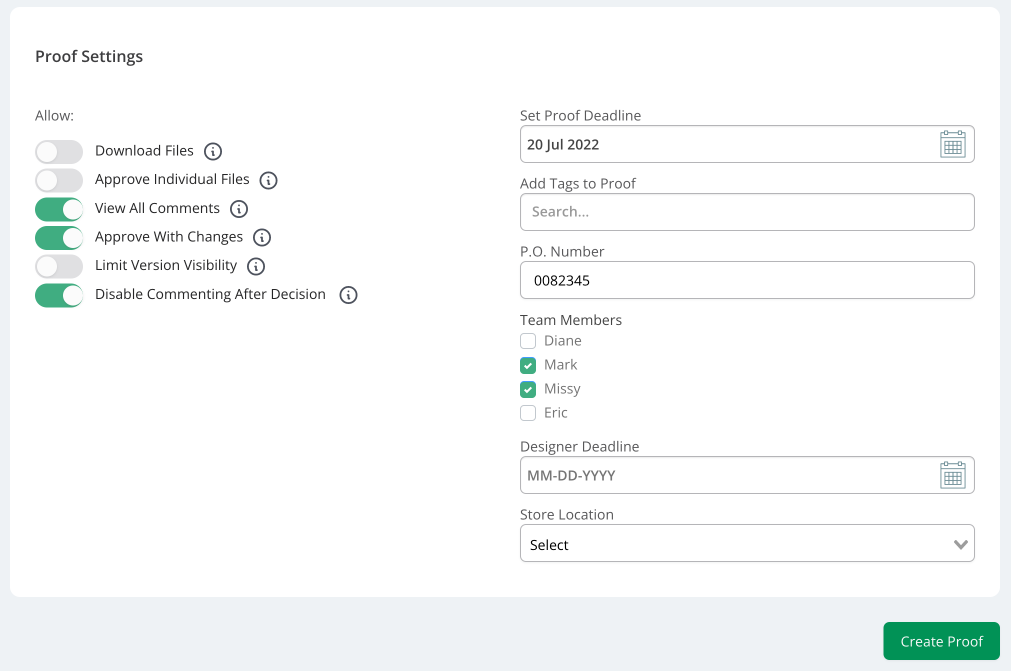
Custom fields can also be edited from the sidebar of the proof timeline.
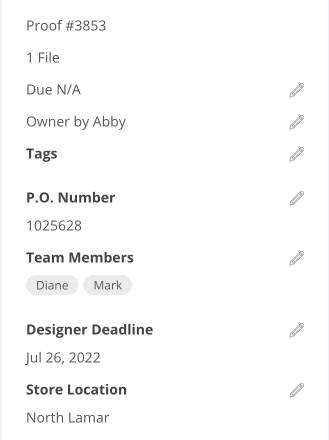
On the Proofs page, users are able to search and filter their proofs by any of their custom fields.
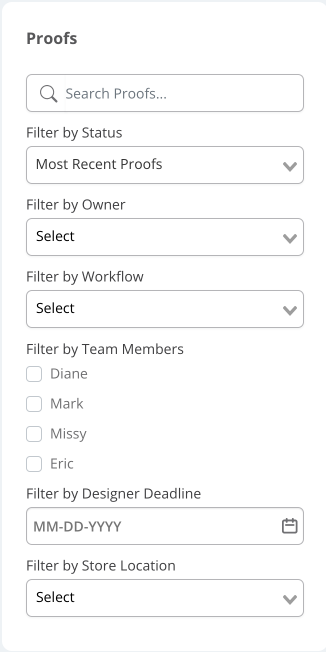
“Every proof contains more than a name, deadline and tag; they also contain customers, P.O. numbers, internal deadlines, and more,” says Miles. “The ability to create and append custom fields in Ashore is the first step in fulfilling a vision that makes Ashore the center of the prepress experience.”
All Ashore users have the ability to create one custom field in their account, and Business and Business+ users have unlimited custom fields. If you’d like to expand your access to this new feature, simply log in and go to Billing. There, you can easily manage your subscription. If you aren’t yet a customer on Ashore, create an account and start improving your proofing process today!
About Ashore
Ashore is an online proofing system built for high-velocity creatives that increases approval ratings by 50% by automating the approval process and improving the quality of feedback from approvers. Thousands of creatives worldwide rely on Ashore to delight their approvers with excellent, white-labeled proofing experiences.

