October 3, 2022 | Georgetown, TX — Ashore App is excited to share several new features with our users, all designed to further enhance performance and ease-of-use throughout the proofing process. New features include expanded custom checklist capabilities, single sign on with your Google account, and a re-designed proof timeline.
“Since Ashore started, we’ve been committed to helping the high-velocity creative,” explains Cody Miles, CEO and Co-Founder of Ashore. “Today, that high-velocity creative works in larger groups with more complex requirements. The changes we’ve put forward reflect this evolution of work.”
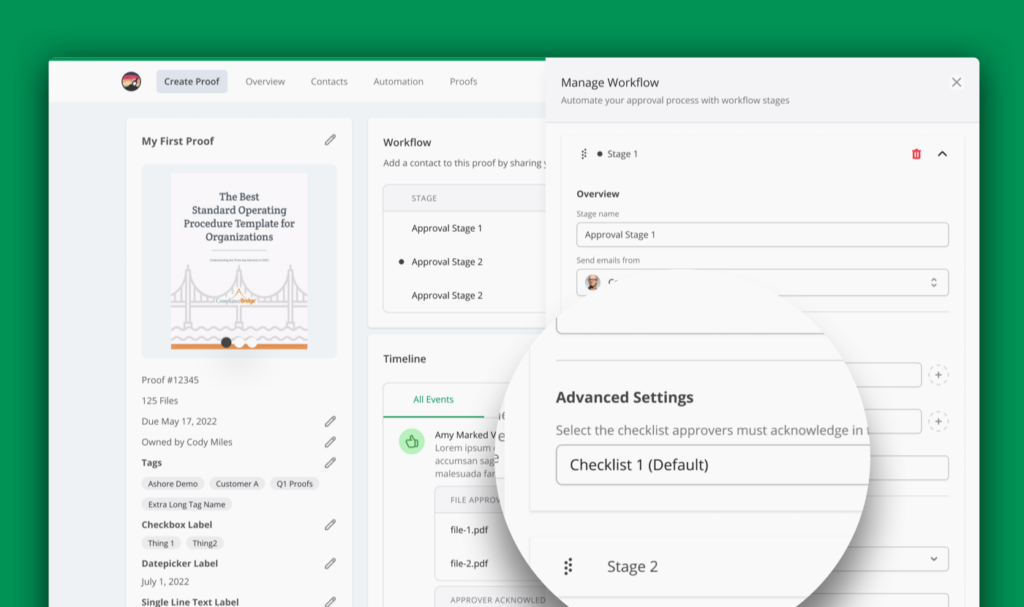
Previously, Ashore users could only create a single checklist they could append to all proofs across their entire account. Now, users have the ability to create as many checklists as they need to and apply them to individual workflow stages. This means if you have different sets of requirements for each group of approvers you share a proof with, you can create a custom checklist that satisfies each stage. You also have the ability to designate a default checklist that will automatically be applied to each workflow stage until you specify a different checklist.
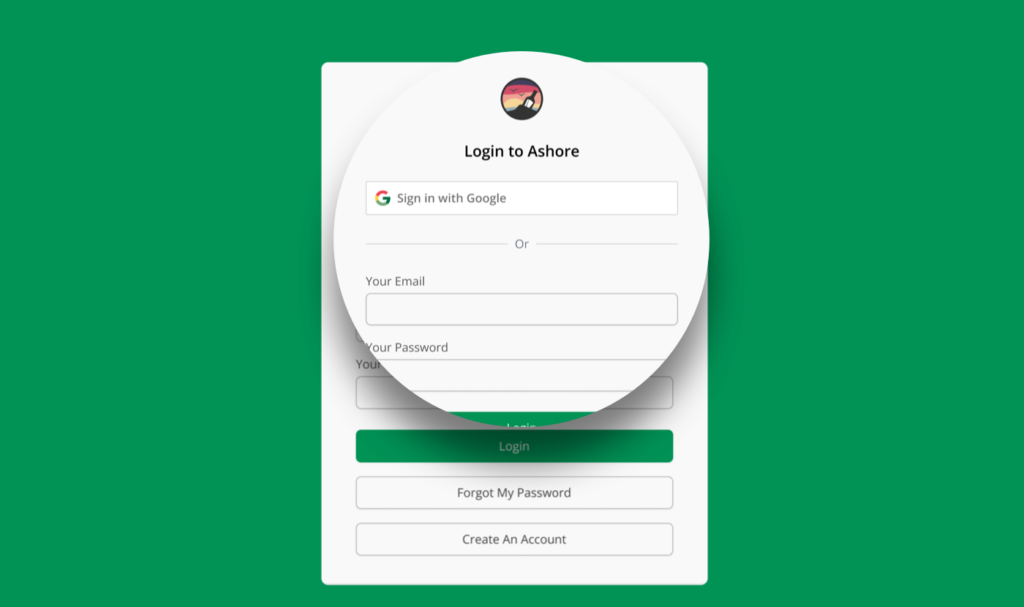
At Ashore, we’re dedicated to breaking down barriers to collaboration, and one of those barriers happens to be the many usernames and passwords you’re forced to remember. To make it easier and faster to log in to Ashore, we’ve configured Google Single Sign-On (SSO). With Google SSO, you’ll be able to log into Ashore using your Gmail and password rather than creating another set of login credentials you’ll have to remember.
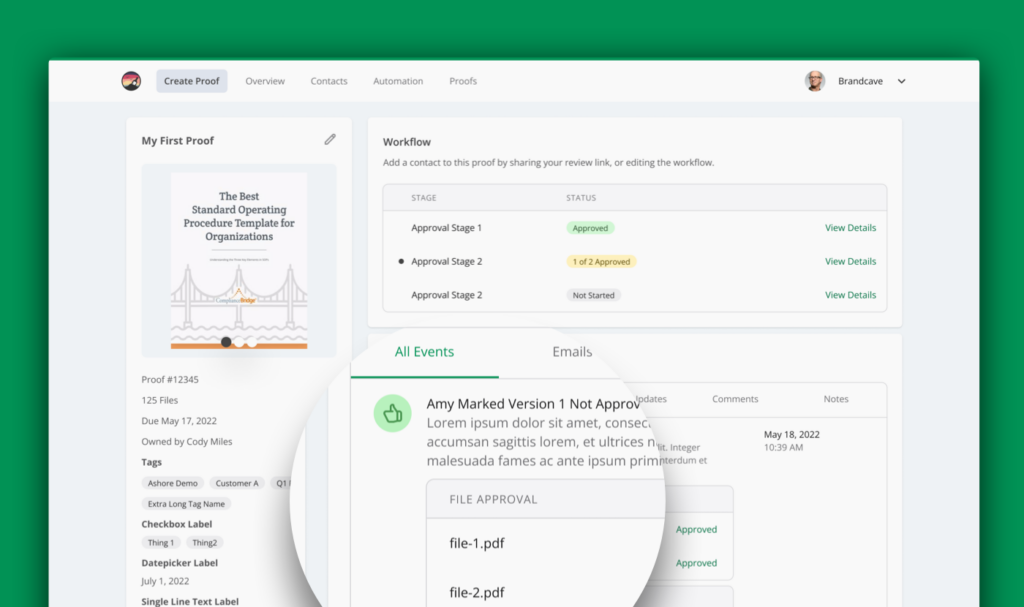
Finally, for our current users, you’ll notice a few notable changes to the look and feel of Ashore. The proof timeline has been redesigned to give users more visibility during the proofing process. For each proof, you can now easily see where it’s at in the approval process, the status of each workflow stage, the decision each approver gave every file in a proof, which checklist items they acknowledged, and much more. The improved proof timeline design distills all data and information related to a proof into a centralized, straightforward dashboard.
Now that Checklists are tied to Workflows, you’ll be able to find both capabilities—along with Email Templates—grouped together on the Automation page. This provides users with a more streamlined experience as they set up workflows and add automated emails and custom checklists to each stage.
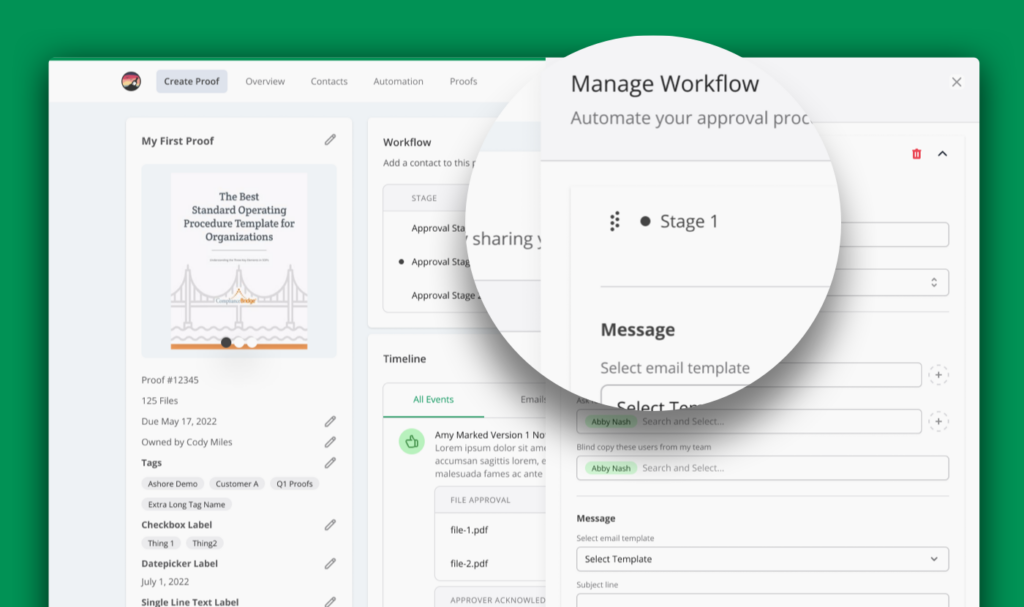
“Our mission is to make collaboration accessible to everyone,” says Miles, “and we accomplish that by anticipating the needs of our users and solving them upfront.”
Check out these new features yourself now by logging in or signing up for Ashore—maybe you’ll even use Google SSO to do it! If you’d like to learn more about how Ashore can accelerate and simplify your approval processes, schedule a demo today.
About Ashore
Ashore is an online proofing system built for high-velocity creatives that increases approval ratings by 50% by automating the approval process and improving the quality of feedback from approvers. Tens of thousands of creatives worldwide rely on Ashore to delight their approvers with excellent, white-labeled proofing experiences.

