Ashore vs. PageProof
Last updated on by Cody Miles
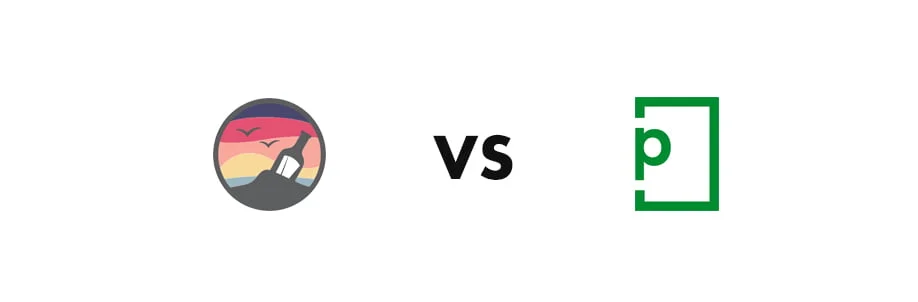
Get Started with Ashore
Transform your creative workflow with automated approvals and real-time collaboration tools.
You’ve got some files to send out — images, PDFs, videos, what-have-you — and you’re really tired of digging through your inbox to find feedback, new versions, and all the information generated by the proofing process. Proofing software takes all that information and puts it in one central place for easy access. You’ll also get some perks when using proofing software, like automation, contextualized comments, and analytics about the process.
But not all proofing software is created equal. They each have different features and priorities. Today, we’ll compare PageProof and Ashore, looking at first impressions, the approver experience, automation, and those special features that might tip the scales.
First Looks
The first page that greets you when you log in says a lot about a program.
PageProof
- Opens to a dashboard designed like an inbox.
- Familiar and easy to understand for anyone who’s used email.
- Lets you page through inbox, sent, outbox, approved, and all proofs.
- Allows sending proofs from any page by dragging and dropping a file.
Ashore
- Starts on an overview page showing approval stats, overdue proofs, and proofs marked as “not approved.”
- Navigation menu includes: Overview, Workflows, Templates, Proofs, and Send Proof.
- Proof archive shows all proofs sent, sortable by status (approved, not approved, or personalized tags).
Approvers Gotta Approve
The software has to be easy for your approvers to use, too.
PageProof
- Automatically creates an account for unregistered reviewers.
- Reviewers can see all proofs sent to them and use organizational tools like inbox and approved lists.
- Red pen tool lets reviewers comment or draw boxes to highlight areas.
- Option to attach files to comments.
Ashore
- Approvers receive an email with a proof link — no account creation required.
- Three markup tools:
- Double-click to comment
- Draw a rectangle
- Draw an arrow for context
- All comments appear in a right-hand menu; clicking one jumps to that spot on the proof.
- Reviewers can switch between multiple files or view previous versions from the top menu.
Work Those Workflows (and Other Automations)
Automation saves time by moving proofs through the review process and sending reminders.
PageProof
- Add multiple approvers to a workflow and set their roles:
- Mandatory reviewers must approve before the workflow moves forward.
- Gatekeepers can either send the proof back or move it forward.
- Manual reminders, called “nudges,” can be sent to reviewers.
Ashore
- Unlimited workflows can be created and saved.
- Add approvers with emails and names, and set reminder frequency (daily, every other day, weekly, or never).
- Workflows can send proofs in sequence or all at once.
- Even outside a workflow, individual approvers get automated reminders until they make a decision.
Special Features
PageProof:
- Smart Version Compare — Shows two versions side by side and highlights differences.
Ashore:
- Proof Timeline — Central hub for a proof’s details, including:
- Deadlines
- Approvers
- Timeline of actions (views, comments, decisions)
- Sent emails
- Full audit trail for due diligence
The End of the Dime (Pricing)
PageProof
- Free reviewer accounts
- Team plan: $200/month with unlimited proofs, reviewers, and team members
- Enterprise pricing available on request
Ashore
- One free plan and three paid plans
- All plans allow sending proofs without requiring approver accounts
- Main differences are in file limits per month and number of account users
Bottom line:
Ashore offers plenty of strong features at competitive prices, plus a free plan to test it out.
Sign up for free today!
