Seven Projects To Refine Your Graphic Design Process
Last updated on by Cody Miles
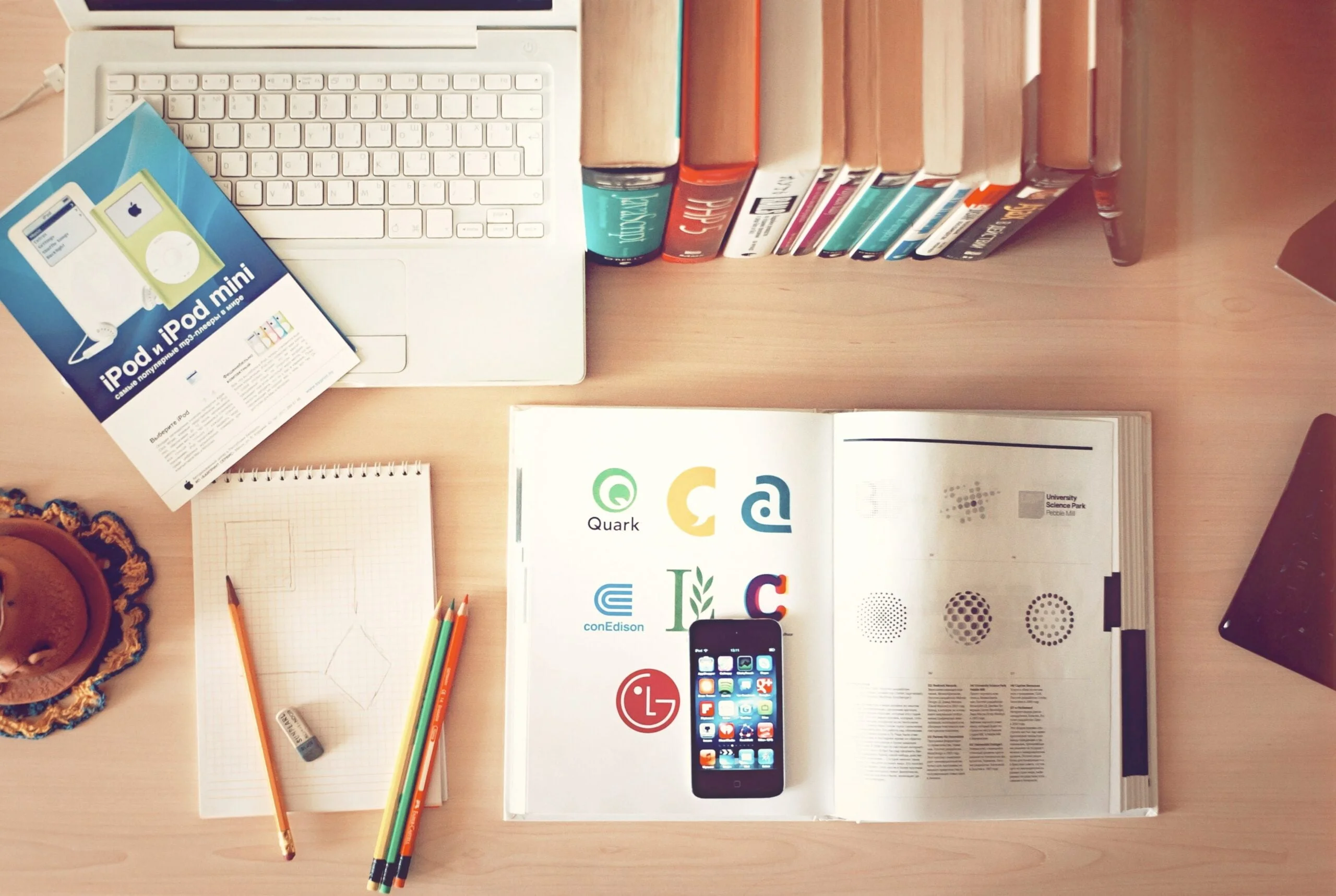
Get Started with Ashore
Transform your creative workflow with automated approvals and real-time collaboration tools.
Most people can’t just walk onto a football field and score a touchdown, enter a kitchen and bake a perfect soufflé, or sit down at a piano for the first time and beautifully play Chopin’s nocturnes; expertise takes trial and error, and graphic design is no exception.
Whether you’re an artist between projects, a student seeking inspiration, or you’re dipping your toes in design for the first time, the best way to refine your graphic design process is to practice. Below, we’ll dive into seven sample projects to help you do just that.
Project Ideas to Cultivate Your Process
1. Logo Design
Logos are a classic in graphic design, and you can take these projects in many different directions. Options include:
- Creating a personal logo for your design site, resume, or business cards
- Designing a logo for a made-up brand
- Revamping an existing logo (search “worst logos” for inspiration)
Once you’ve chosen a subject, decide on a wordmark (text only), icon (image only), or combination mark (both text and image).
2. Packaging Design
You could design:
- A box
- A bag
- A bottle
- A jar
Challenge yourself with requirements like interactive packaging, unique materials, or creative use of space and form. In a crowded market, a standout package gets noticed.
3. Website Design
Attractive websites are always in demand:
- 97% of consumers research online before buying
- 75% judge credibility by website design
You don’t need coding skills to start—create static layouts in design software (Adobe XD, Dreamweaver) or use website builders (Squarespace, WordPress, Wix). Building a functional site can double as an online portfolio.
4. Infographics
Infographics make dense data visually appealing:
- The average human attention span is 8 seconds
- Infographics are 30× more likely to be read than full articles
You can create one for virtually anything—sports, music, real estate, nature, pop culture. Infographics let you combine design skills with information storytelling.
5. App UI Mockup
Design a mobile app mockup to test your creativity. Use design software or tools like Canva, and add realism with free templates. If you want interactivity, Adobe XD is a great choice.
6. Ebook
Turn unused content into a designed ebook. Skills you’ll develop:
- Book cover design
- Page layout
- Typography
Adobe InDesign is ideal for creating clean, professional layouts.
7. Social Media Series
Social media is a must-have skill area for designers:
- 4.48 billion social media users worldwide (2021)
You could:
- Create one ad in multiple sizes for different platforms
- Develop a related Instagram post series
- Design swipe-through stories
Posts could feature marketing campaigns, information, creative photography, or digital art.
Find Your Own Inspiration
These seven examples are just a start. You can find more ideas by:
Social Media
- Follow design-focused accounts
- Explore hashtags on Instagram or Pinterest
Graphic Design Websites
Free sites for design work, inspiration, and project ideas:
- Dribbble
- 99designs
- Designhill
- InspirationGrid
- Designspiration
- Creative Boom
Design Competitions
Look for creative briefs online, even if you don’t compete. They offer ready-made project prompts and examples of high-quality work. Start with the D&AD Awards.
Perfect Your Graphic Design Process with Ashore
Challenging yourself with these projects will improve your design skills and tool proficiency. But to perfect your entire graphic design process, you need Ashore.
Organization Tools
- Dashboard shows pending, approved, not approved, and overdue proofs
- Tagging system to group files by any category
- Version stacking to view past versions and feedback
Proofing Capabilities
- Location-specific feedback
- Markup tools and threaded comments
- Side-by-side version comparison, including comments and markups
Workflow Management
- Save unlimited workflows for repeatable processes
- Track all proof actions and communications
- Export proof timelines for insights and record-keeping
Ready to master your graphic design process?
Sign up for free today!
