The 4 C's of Creativity (And How Design Feedback Tools Help)
Last updated on by Cody Miles
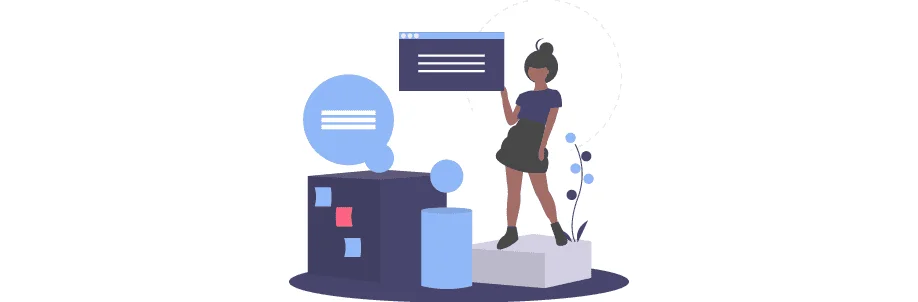
Get Started with Ashore
Transform your creative workflow with automated approvals and real-time collaboration tools.
How can software actually make you more creative?
It’s simple: better feedback.
Nothing drains your creative energy faster than wading through vague comments, chasing down missing approvals, or sending yet another “Just checking in” email. While there’s no shortage of design feedback tools out there, few truly prioritize the quality of feedback you receive.
Better feedback means fewer creative roadblocks. The four C’s of creativity—Concerns, Constraints, Critique, and Collaboration—all depend on it. Here’s how the right tool (yes, we’re talking about Ashore) helps you excel in each.
Concerns
Every project starts with a problem to solve. Your approvers might not articulate the problem clearly—sometimes their feedback comes in the form of dreaded phrases like “make it pop.” Beneath that is a valid signal: something isn’t working.
Anticipating these concerns—and addressing them before your approvers even see the proof—saves time and avoids confusion.
With Ashore, you can:
- Upload a proof privately and add your own notes first
- Mark up your design in context before it goes to anyone
- Send the proof directly or attach it to an automated workflow
By proactively answering unspoken questions, you reduce unnecessary revisions and keep momentum.
Constraints
Constraints aren’t inherently bad. Deadlines, style guides, and brand standards keep design grounded. But some constraints—like multiple approvers with competing priorities—can derail progress.
Ashore helps you manage constraints through:
Workflow Staging
Move proofs through approval stages in sequence. Ashore automatically advances a proof once all approvers in a stage have approved it, sending reminders so you don’t have to.
Version Control
Keep every iteration organized. Ashore stacks versions and preserves all feedback, so you can compare changes without losing context.
Decentralized Team Support
Whether your team’s in one office or spread across time zones, everyone can access the same proof archive. You can also BCC teammates so they get updates without needing direct approval access.
Critique
Actionable critique is the heart of creative growth—but only if it’s in context. Email feedback often gets stripped of that context, leaving you guessing.
Ashore keeps feedback connected to the work by allowing reviewers to:
- Annotate directly on the proof
- Use shapes and arrows to highlight specific areas
- Attach files or images for visual references
This ensures you know exactly what needs to change, and why.
Collaboration
Strong collaboration turns feedback into progress. Ashore’s proof sidebar keeps every comment thread in one place, so you can:
- Reply in real-time or later without losing the thread
- Attach reference files for clarity
- See a complete history of what was said and when
Even if a reviewer replies to an email instead of logging into Ashore, their response is captured and added to the proof timeline automatically. This way, no part of the conversation goes missing.
The Takeaway
Moving a proof from point A to point B shouldn’t sap your creativity. The right design feedback tool supports you at every stage:
- Anticipating concerns before they slow you down
- Managing constraints so they guide, not block, the process
- Keeping critique actionable and in context
- Facilitating collaboration that’s organized and transparent
Ashore was built to do exactly that. Try it free today and see how much smoother your approval process can be.
