We Need To Talk About Email Client Correspondence
Last updated on by Cody Miles
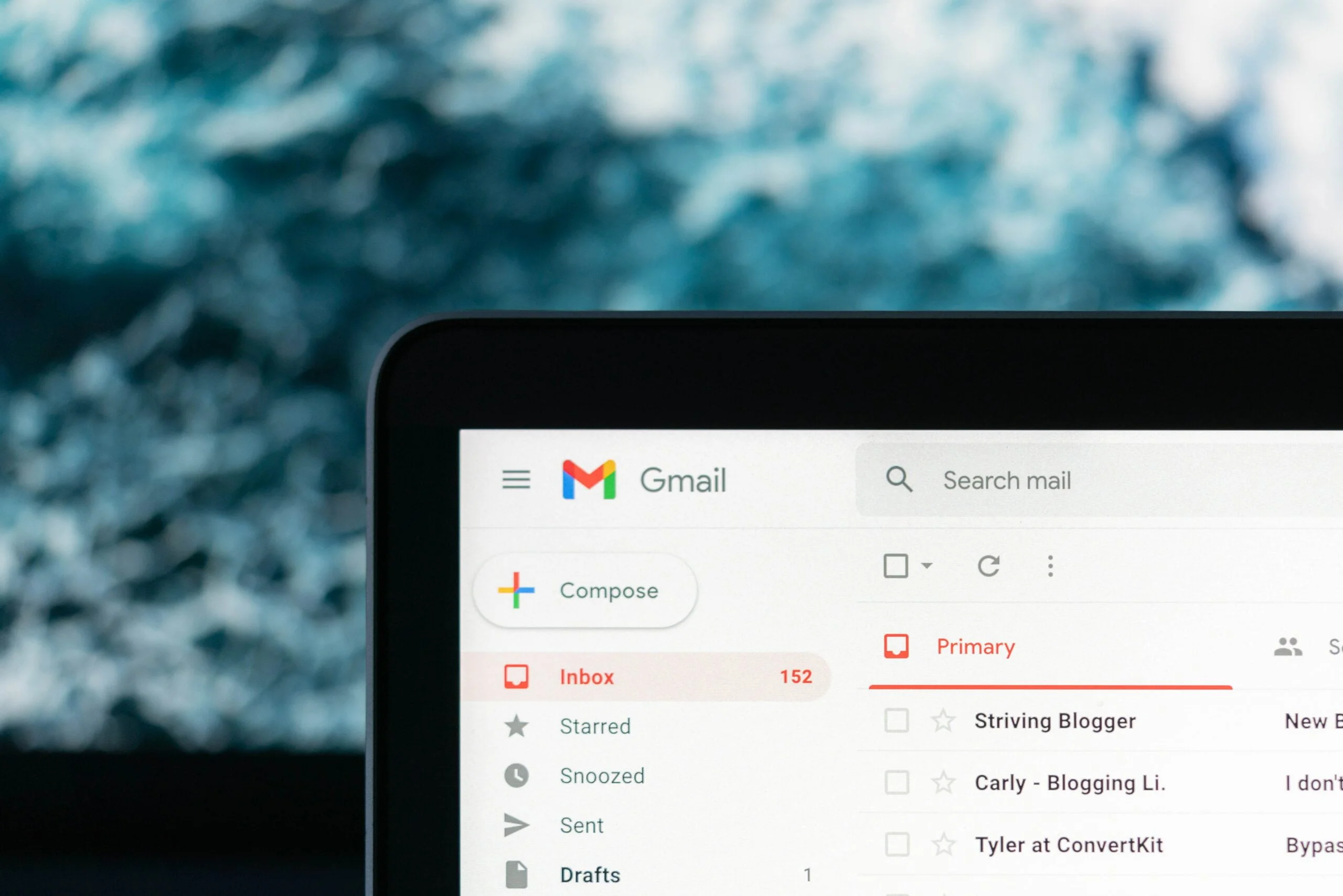
Get Started with Ashore
Transform your creative workflow with automated approvals and real-time collaboration tools.
The first email ever sent was crafted over half a century ago. In 1965, MIT created a computer program, Mailbox, that allowed users to leave a message for the next person who logged onto the computer. (This early iteration of email, though groundbreaking at the time, was more like leaving a note for someone.)
In 1969, we saw another major advancement when the Department of Defense created the Advanced Research Projects Agency Network (ARPANET), which linked computers across the organization, allowing emails to be sent from one computer to another. Finally, in 1971, we saw a rough version of the modern email when Ray Tomlinson built a networked system for ARPANET, allowing people to send emails to others even if they weren’t online at the same time.
Over the years, email has become one of the most popular forms of communication due to its ease of use, speed, and exceedingly low cost. In fact, in 2015, people received an average of 122 business-related emails every day (not even counting personal emails). By 2025, it’s predicted that 376.4 billion emails will be sent every day — over 48 emails for every person on the planet.
Due to its ubiquitous nature, email is one of the best ways to conduct client correspondence, but as you likely know, communicating with clients over email can be extraordinarily frustrating. Responses take ages, messages go unanswered, and getting what you need from clients can be a nightmare. However, following a few best practices can make a world of difference.
Benefits of Email Communication
Instant, Asynchronous Communication
One of the main benefits of communicating over email is that you can send messages almost instantly, allowing you to quickly share important updates and information. While other communication methods such as phone and video calls can do the same, they tend to be more intrusive. With phone and video calls, the receiver often has to interrupt what they are doing to answer. With email, clients can respond when it fits their schedule. They can also take a moment to gather information and craft a well-written response.
Easy Collaboration
Email allows flexible collaboration from anywhere in the world on virtually any internet-connected device. You can specify exactly who you’re messaging, sending emails to individuals or groups as needed.
Simplified File Sharing
Email makes sharing files convenient. You can attach mockups, PDFs, images, documents, spreadsheets, and contracts. Most platforms allow up to 25 MB in a single email, and emails can be archived and searched, making retrieving documents easy.
When Not to Use Email
If the Matter Is Pressing
When time is critical, waiting hours or days for a response may not be wise. For urgent matters, choose synchronous methods such as in-person meetings, phone calls, or video conferences.
When the Message Could Be Misinterpreted
If the conversation is complex, emotionally charged, or requires back-and-forth clarification, email may not be ideal. Tone and nuance can easily be misunderstood.
If the Information Is Highly Confidential
Emails are never 100% private. They can be forwarded, and servers store backup copies. For highly sensitive topics, choose an in-person discussion.
Best Practices for Client Correspondence
Set Expectations
At the start of a project, clarify expectations around communication:
- Which channels will be used
- How often you’ll communicate
- What times you’ll both be available
- How recurring check-ins will be handled
This ensures alignment and sets healthy boundaries.
Clarify Who’s in Charge of Communication
Identify one main point of contact to avoid confusion, lost details, and conflicting input. Too many stakeholders can slow progress and create chaos.
Establish Your Expertise
Clients want to know their investment is in good hands. Explain how you’ll solve their problem and why you’re qualified. This builds trust and makes it easier for them to follow your guidance.
Use Common Language
Avoid heavy industry jargon. Speak in terms clients understand, and confirm your understanding of their requests by paraphrasing back to them. This prevents misinterpretation and keeps collaboration smooth.
Collaborate Better with Ashore
Communicating with clients can be painful during review and approval. Feedback is often vague, confusing, or unusable. Ashore solves this problem.
- Threaded comments keep communication organized.
- Automatic notifications and reminders keep projects on schedule.
- Customizable workflows allow you to replicate successful processes.
- Brand customization lets you add your logo to review screens and emails, integrate your email address, create a custom domain, and white-label review links.
Thinking of updating your proofing process? Create a free account with Ashore today.
