Ashore vs. Cage App
Last updated on by Cody Miles
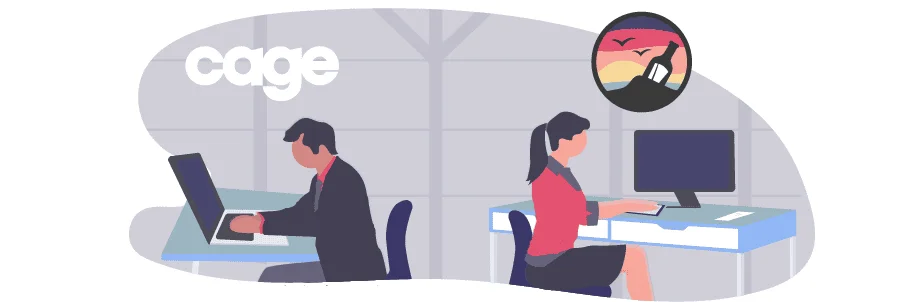
Get Started with Ashore
Transform your creative workflow with automated approvals and real-time collaboration tools.
There are a lot of different proofing solutions out there, and finding the one for you can be an overwhelming endeavor. It’s an even bigger undertaking when you consider that many project management tools also include proofing capabilities. We’ll be taking a look at one such project management tool: Cage App.
Cage App is a project management and media collaboration tool founded in 2011. Here, we’ll focus on Cage App’s function as a proofing tool compared with Ashore, looking at some of the most important functions of any proofing tool: collaboration, documentation, organization, feedback, customization, and automation.
Collaboration
Collaboration is a key feature when choosing a proofing tool. You want to be able to work with your own team internally as well as your clients externally.
Cage App
- Role-based permissions: Each user and reviewer has their own permissions on what they can and cannot view — protecting both company and client privacy.
- Project messages: Outside of commenting on a proof, collaborators can have discussions using the project message feature, keeping everything out of email.
- Accounts: Everyone using Cage App needs an account, from collaborators to clients.
Ashore
- Non-approvers: Keep team members up-to-date with proofs by adding them as non-approvers. They don’t need to approve the proof, but they get all the same updates the sender does.
- Notes: Write down internal comments to appear on the proof’s timeline, for your team’s eyes only.
- Accounts: Approvers don’t need an account to use Ashore. All they need to do is click the link they receive and start commenting.
Documentation
Documenting the steps taken on a proof is important for audits and for future client work. Having a record of when actions were taken and how long approvals took can also improve internal processes.
Cage App
- Timestamps: Comments and approvals both include the date of the action.
- Version control: View all previous versions of a proof and see how the document has changed.
- Overview: See recent actions your team has taken regarding the proof.
Ashore
- Timestamps: Comments and decisions include precise date and timestamps — down to the second.
- Version control: View all previous versions and comments to ensure changes were made.
- Timeline: Tracks all actions made on a proof with timestamps and previews of all emails/messages sent.
Organization
One of the main benefits of proofing software is centralized organization — no more digging through files or emails.
Cage App
- Projects: All files are located under individual projects.
- Folders: Organize projects into folders.
- Tasks: Assign tasks on files and create a to-do list.
Ashore
- Proof archive: View all proofs in one place and sort by approved, not approved, deadline, etc.
- Tags: Personalize organization by tagging proofs — by project, people, or whatever works for your company.
- Color-coded: Icons in the archive are color-coded for easy status viewing.
Feedback
The point of proofing software is to get feedback and approvals quickly and clearly.
Cage App
- Markup tools: Sketch on the proof, highlight, draw boxes, or circles.
- Contextualized feedback: Comment directly on the proof so there’s no confusion.
- Comments with attachments: Attach relevant files to comments.
Ashore
- Contextualized feedback: Place comments directly on the proof.
- Markup tools: Draw boxes, arrows, or add comments.
- Edit documents: Edit Word documents directly in Ashore.
- Reply in Ashore: Respond to comments in-platform.
- Multiple decisions: Approvers can mark a proof as approved, not approved, or approved with changes.
- Decisions per file: Approvers can approve files individually within a multi-file proof.
Customization
No proofing software fits everyone perfectly, so customization is key.
Cage App
- Groups: Group users and reviewers together for easy project/proof assignment.
- Enterprise customization: The Enterprise plan offers more options and support.
Ashore
- White-labeling: Brand emails and review pages with your logo. Enterprise users can white-label their domain.
- Templates: Save email templates and use template variables to auto-fill information.
- Checklists: Require approvers to sign off on a checklist before approval.
- Email integration: Send all emails from your own domain for a professional look.
- Proof options: Customize comment visibility, file download permissions, and decision options on a per-proof basis.
Automation
For high-volume companies, automation speeds up the approval process.
Cage App
- Reminders: Send a reminder with one click.
- Tasks: Turn feedback into tasks instantly.
Ashore
- Automatic reminders: Send at a chosen frequency, with customizable templates.
- Workflows: Move proofs to the next approval stage automatically once all current stage approvers have approved.
The Line Up
Ashore focuses on proofing — and does it best. We’ve built our platform specifically to streamline the approval process. Cage App is an excellent project management tool with proofing capabilities, but its focus is broader. Both tools benefit from experienced developers.
But don’t just take our word for it — sign up for Ashore and try the full platform for free.
