Approval Process Software Can Fix Your Productivity Problem
Last updated on by Cody Miles
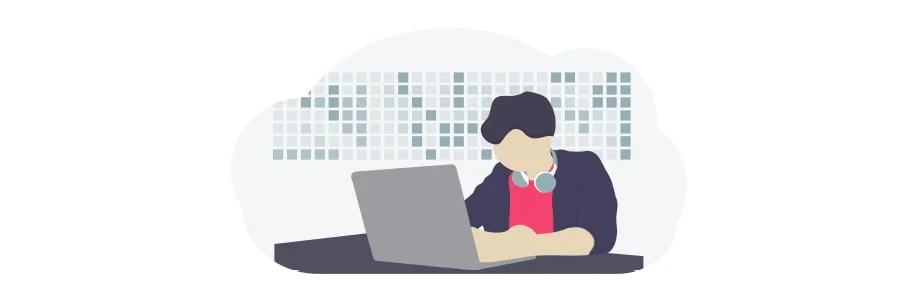
Get Started with Ashore
Transform your creative workflow with automated approvals and real-time collaboration tools.
If you’ve ever needed sign-off from an approver to get a project completed, you’ve likely experienced the Productivity Problem.
The Productivity Problem occurs when approvers fail to meet their deadlines and creatives lack the tools to hold them accountable. The problem can be summed up in a single question:
What the hell is everyone doing?
Creatives often respond the same way:
- Routinely refreshing their inboxes, waiting for a response.
- Manually following up with each approver after little-to-no response.
- Repeating the cycle until one approver finally gives in.
Meanwhile, no one is happy or productive.
Key questions:
- How can you know what your approvers are doing?
- How do you hold their performance accountable?
- How can you help improve their productivity?
When it comes to the review and approval of digital proofs, approval process software can effectively eliminate the Productivity Problem. Here’s how.
1. By Keeping Your Proofs Organized
Clear organization is the first step to identifying bottlenecks.
If you’re using traditional means of communication—like email—you can quickly become unorganized. It’s hard to keep your approvers accountable when you can’t even track your own performance.
With approval process software, you can:
- Keep all proofs in one accessible place
- See which proofs have been approved, which are overdue, and which are pending approval
- Assign workflows to each proof to measure team performance on reviews and sign-offs
Once you address your own productivity, you can more effectively examine theirs.
2. By Tracking Your Proofs
Traditional communication methods make it difficult to track and record each status change in the approval process.
Benefits of tracking proofs with software:
- Automatically log each step in the process
- View a proof timeline to measure responsiveness and feedback
- See if/when an approver viewed a proof
- Track how many reminders were needed to receive review
Tracking lets you clearly identify bottlenecks and measure performance.
3. By Sending Automated Reminders
Few things slow down the proofing process like manually following up with approvers. Proofs can sit in inboxes for days or weeks before action is taken.
With automated reminders, you can:
- Customize reminder frequency (daily, weekly, or only before the deadline)
- Ensure reminders stop once review is complete
- Track how many reminders were sent before an approver acted
Making reminders the software’s job keeps the process recorded and transparent.
4. By Centralizing Feedback
Getting actionable feedback is as important as getting timely reviews.
When feedback is scattered across emails without context, creatives are left guessing what approvers meant.
Centralized, contextual feedback lets you:
- Keep all comments directly on the proof
- See exactly who left actionable feedback
- Reply to comments in real time for clarification
- Eliminate the need to hunt down responses
When giving feedback is easier, approvers are more likely to provide it.
Approval Process Software That Meets All of Your Needs
To fix the Productivity Problem, you need to:
- Keep files organized
- Track progress to identify weak links
- Contextualize and centralize review and feedback
- Automate repetitive tasks like reminders and workflow steps
Automating processes can free up as much as five hours per week per employee—time that could be spent on higher-value work.
Why Choose Ashore
Ashore provides:
- Project tracking capabilities
- Contextual commenting
- Customizable workflows
- Scheduled reminders
If you think approval process software can make your approvers more productive and your approval process more efficient, sign up for Ashore for free today.
